


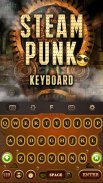




Steampunk Keyboard Theme

Steampunk Keyboard Theme介绍
★ Notice ★
- To activate the keyboard theme, you need to install the latest version of RainbowKey.
- Click here to install RainbowKey for free.
★ How to use? ★
- Install the theme ---> Open it ---> It will be enabled automatically!
- If you don't have RainbowKey on your phone, you will be redirected to the Google Play page of RainbowKey. Install and activate the app to apply the theme!
★ Features of RainbowKey ★
RainbowKey provides the following main features:
· Create your own keyboard with your favorite pictures
· Decorate your keyboard with 40+ beautiful fonts and colors
· 10+ Built-in themes to choose from
· 30+ Stylish fonts to decorate your words
· Swipe input - Enjoy one-handed typing
· Smart emoji prediction with 1000+ lovely emojis
· Auto correction and word prediction
· Moving cursor - Swipe on the space bar to move cursor position
★注意★
- 要激活键盘的主题,你需要安装最新版本的RainbowKey。
- 单击此处安装 RainbowKey 是免费的。
★如何使用? ★
- 安装的主题--->打开它--->它会自动启用!
- 如果你没有RainbowKey您的手机上,你会被重定向到RainbowKey的谷歌播放页面。安装并激活应用程序应用主题!
★★RainbowKey特点
RainbowKey提供了以下主要特点:
·与你喜欢的图片创建您自己的键盘
·与40多个美丽的字体和颜色装饰你的键盘
·10+内置主题供您选择
·30+时尚字体来装饰你的话
·刷卡输入 - 享受单手打字
·智能的表情符号与预测1000+可爱的表情图案
·自动校正和单词预测
空格键上滑动即可移动光标的位置 - ·移动光标



























